Appsessment 3.4 - Auto Save Documentation
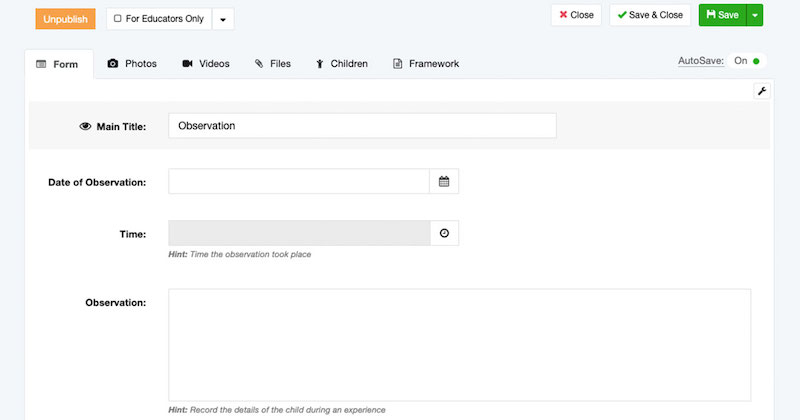
Auto Save feature is now available in your Appsessment App. This automatically saves changes you have made when completing documentation to prevent losing your data when you forget to save it, accidentally click the back button, loss of internet connectivity or if your computer freezes or crashes. The AutoSave function will help you in recovering the lost data when posting from your Home page or the Documentation Form page. This will be a very helpful feature for all educators, especially when you are juggling between documenting and managing children.
Due to this new feature in Appsessment, you should take note of some of the behaviour that might affect your workflow.
1. Auto save every 30 seconds in Documentation Form page and Home page:
The AutoSave will be triggered every 30 seconds when you are in the Documentation Form page or while creating a post from the Home page. When you are in the Documentation Form page, the form gets saved automatically every 30 seconds. It is the same as hitting the 'Save' button every 30 seconds. If you exit the form page, you can see the saved documentation from the Documentation List page. When you are posting from the Home page, the post gets temporarily saved in your device until you publish it. If you exit the Home page before publishing, the next time you visit this page from that device, it will show an alert to recover the unsaved draft.
2. Make sure you leave the Documentation as unpublished until you complete it:
Since the Auto Save feature automatically saves your documentation data in the background while you are working on it in the Documentation Form page, it is a good practice to leave your documentation in unpublished state and publish it only after completing it fully. This only applies to new documentation and not for editing documentation. You can even publish documentation after clicking 'Save & Close' button from the Documentation Details page itself by simply clicking on the orange 'unpublished' label. Leaving the documentation in unpublished state will ensure the Auto Save does not trigger notification to parents until the documentation is published by you in the end.
3. When duplicating a Documentation, make sure you create a copy first before editing the Documentation to prevent overwriting:
There may be times where you will create a copy of an existing documentation and only edit some parts to quickly create another documentation. While doing this, it is very important that you remember to make a copy first before editing that documentation. If not, you will end up overwriting the original documentation due to the Auto Save feature and it cannot be reverted back. So always remember to duplicate the documentation first by using the 'Copy' button and then edit it to prevent overwriting. We have also added the option to disable the AutoSave in a form by clicking on that dropdown option next to the 'Save' button.
4. Update your Mobile App:
Remember to update your Mobile App to version 3.4.0 by going to App Store or Play Store, search for Appsessment and click on the Update button. When you are in the App Store, please do quickly rate Appsessment App.
If you are using Appsessment using your browser, the App will be automatically updated when you refresh or visit Appsessment next time.
We hope this feature assists you when completing your documentation. This is one of the most requested features and we understand how frustrating it can get when you lose your data after typing in all the info. This new feature will limit the loss of unsaved work.
Thank you for your continued support.
Are you new to Appsessment? Get Started Today. You should try Appsessment for managing all your documentation at your centre. Appsessment is developed by Aussie Childcare Network and it has all the useful features for educators such as easily documenting and updating parents instantly through your centre's app, share photos and videos, record daily routines such as nappy changes, bottle feeding, eating, send private messages and reminders to educators and parents, monitor all activities in your centre's app, generate children reports and do so much more. You have to try Appsessment so you can understand how useful it is for you and the families at your centre will love it too. Our pricing is extremely affordable at just 75¢ per child and you can cancel anytime.