Appsessment 3.7 - Pin Documentation Feature Now Available
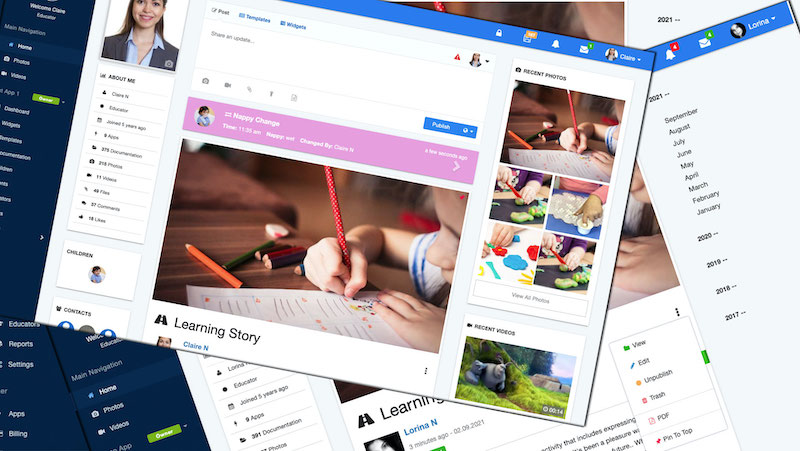
We are excited to release one of our most asked about requests. You are now able to Pin documentation in your Home page timeline. This means that when you pin a document it stays at the top of the timeline even while your timeline is being continually updated. This enables you to manage and access documentation quickly.
You can use this functionality for various reasons such as keeping some posts at the top of parents pages, pin your program or daily diaries to the top, highlight certain events at your centre by pinning those updates, add centre policies and pin them to the top for easy access, etc.
Educators can pin documentation either from the home page by clicking on the dropdown of that post, from the documentation list page or by going to the documentation form page while in the edit screen.
This will be a very helpful feature for all centres and we hope you enjoy this new feature.
Please note that if you are using Appsessment from your mobile or tablet, the pinned documentation will only appear if you are using the 3.7 version. Also kindly inform the parents to update their Appsessment Mobile App to version 3.7 so this feature is available to them.
You can update your Mobile Apps to version 3.7 from the App Store or Play Store.
If you are new to Appsessment, click here to get started at just 75¢ per child. There are tons of features that will make your documentation process a lot easier while using Appsessment at your centre.