Simple pricing for centres of all sizes
Get started with 14-days money back guarantee
Monthly Plan
- Minimum $9/month
- 12 Children Included
- Unlimited Educators
- Unlimited Parents
- All Features Included
- Paid Using Credit / Debit Card
- No Contract
All Plans include
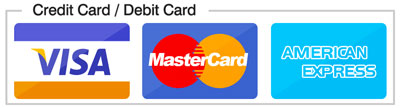
Do you have any questions?
Contact us directly and we will be happy to help.
Frequently Asked Questions
What does the Subscription Plan include?
The subscription is a very simple and affordable pricing model. You pay a minimum of just $9 per month that includes 12 children in your Centre's App. Any additional children will be charged at $0.75 per child. You can increase or decrease the number of children quantity in your subscription anytime. This subscription plan is ideal for all centres including LDC, FDC and OOSH services. All features are included and you can invite unlimited educators and unlimited parents to your App.
14 Days Money Back Guarantee, how does it work?
We offer 14 Days Money Back Guarantee from the time you create your first App. So when you create your Centre App, you can play around with it, understand the features and you will see how easy it is to use. If you are happy with it, you can just continue on the monthly subscription plan or you can cancel it within 14 days and get your money back. If you do cancel your subscription within 14 days, we will automatically refund the money back to your card and no questions asked. Everything is automated to make the whole process a lot easier. You will get full money back during the 14 days period so you can try it risk free.
Can I change the number of Children in my Subscription Plan after joining?
You can increase or decrease the number of children in your subscription plan anytime and you can do this directly from your Billing page.
Are the Plans on a Contract?
Our subscription plans are on "No Contract" billed monthly and you can cancel anytime. Cancelling your subscription is as easy as going to your Billing page and clicking on the Cancel Subscription button. There are no cancellation fees and everything can be managed directly from your account.
Does each educator need a profile or can we have one profile for the centre that everyone can access?
Each educator will have their own profile. This will also help you as the owner to keep track of their activities, daily documentation and when sharing documentation to parents. Since educators have their own individual account, it's easy for them to perform various actions from their own account. For example think of it like a Facebook Page where you invite other users to manage your page. Just like that, when you create an App for your centre, you invite other educators to join your centre's app. An Educator having their own login access is, in fact, the best way for it. You can view and monitor everything that each educator does as it happens, assign permissions to educators depending on how much freedom you want them to have when using your App, etc. The best thing is, you can manage each educator's profile and also keep a track on their activities so you, the administrators and managers in your centre can easily perform your duties.
Can we export data for record keeping?
You have the additional feature to export the document to PDF format that will create a print-friendly version of the documentation that you can use to print. You can download the file and save this PDF version to your computer for backup records in your service, record-keeping, printing or for other purposes.
Privacy, can parents see other children's documentation and photos?
Parents will only see the documentation that you create for their child. For example, if you are creating an Observation for Joe and in the Documentation you only select Joe, then only his parents will receive the documentation in their parent portal. If you are doing a group Learning Story and you select multiple children in the children tab then each of the parents of those children you have selected will receive a copy of the Learning Story in their parent portal. In this case, parents will be able to view all photos that are shared in that documentation they have permission to view. The same way works for photo gallery as well. The photos each parent can view depends on whether their child is linked to that particular documentation. So to summarise it, parents cannot view other children's documentation or photos that they don't have access to, however, they can view all photos that are uploaded to the documentation they have permission to view.
How protected are the information shared from Appsessment?
Parents and Educators can be rest assured that with Appsessment, each and every information are tightly protected with privacy, security, regular off-site backups and the data are only transmitted with encryption that gives a high level of security. Before any information is shown to a user, Appsessment does a lot of checks to see if that person has the permission to view that info or not and will only show the information if they have the right permission. Most information are stored in our server that is located in Sydney, Australia and we do not claim ownership of any data. The centre owns the data that are created from their App and when the Service App is deleted, all data will be permanently removed from our system. We take privacy and security seriously and give extra importance to it and that's why we created Appsessment with high standards of security practice.
Can I limit an educators access to child/parent records?
Yes. Each educator in an App will be assigned to a specific role which has a pre-defined set of permissions that determines how much freedom the educator has in that App. For example, you may wish to grant Administrator access to some while you may wish to give less access level for a room assistant. This is where Roles and Permissions will help. We have created 5 different roles with different level of permissions and you can even create custom roles and permissions too. The 'owner' role is obviously the highest level which is automatically assigned to the owner of the App. When the owner adds new educators to that app, he/she can assign a role for these educators which determines what they can do and what they have access to in that App. Each educator is automatically linked to their respective children and parent records depending on their roles and room access.
Does the system allow us to run reports?
We have a comprehensive set of report types for you to analyse various aspects of child development, progress, outcomes achieved, parent participation, documentation summary, planned activities and much more. Appsessment searches through documentation analyses and generates reports based on your search parameters which includes dates, child, room, parent, frameworks, tags and much more.